 Looking for a way to create an AR experience catered specifically to you without needing to code at all? Create your own 3D content and use echo3D's cloud platform to create see it in AR!
Looking for a way to create an AR experience catered specifically to you without needing to code at all? Create your own 3D content and use echo3D's cloud platform to create see it in AR!
Many developers and content creators are overwhelmed by the complexity of creating AR experiences, especially when it comes to coding for different platforms. This is where echo3D comes in. With echo3D, no technical knowledge is required to see and share your own AR experience. Here is a step by step guide to create a personalized AR experience and then see and share it using echo3D:
🎨 Create your own 3D content
🔨 3D Creation tools
You can create your own 3D models with Tinkercad, Blender, KenShape, Fusion 360, MagicaVoxel, Maya, Maya LT, Maxon Cinema4D or use 3D scanning apps.
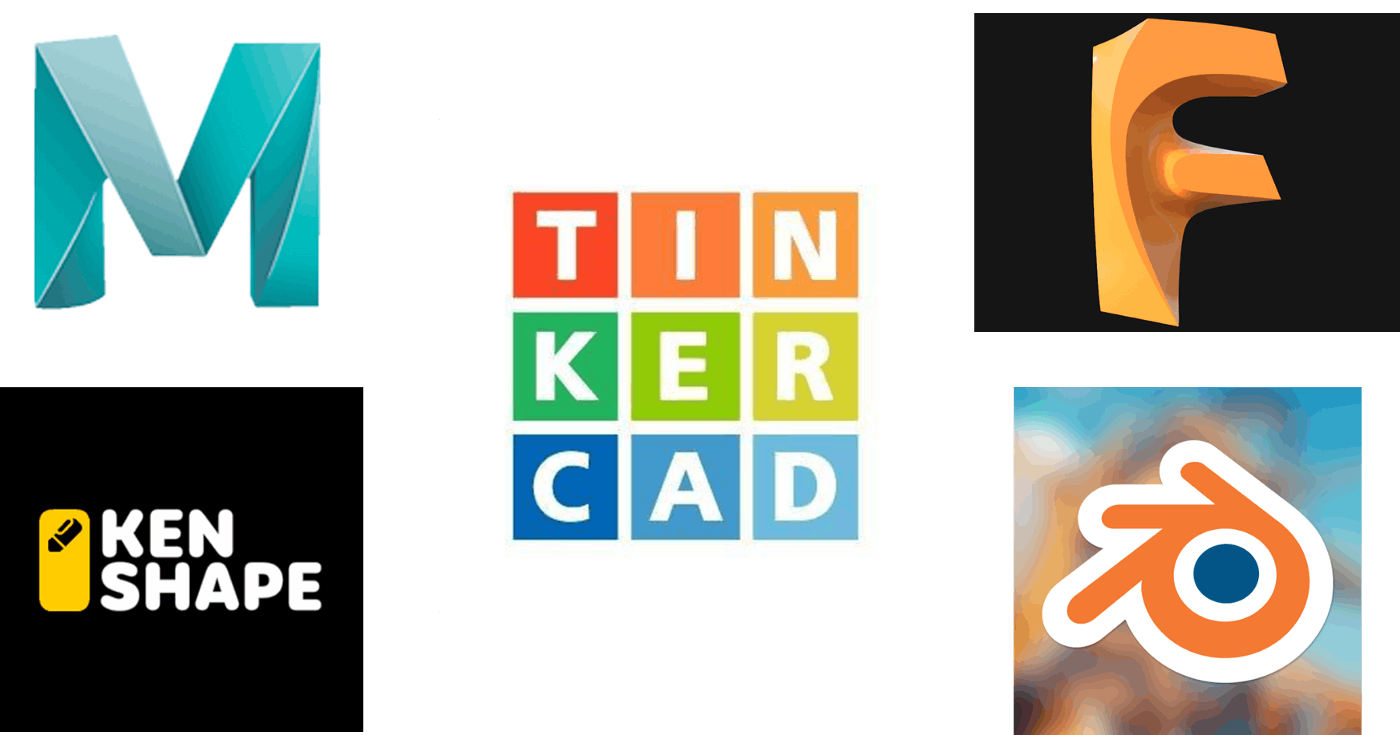
- Learn more about the types of supported 3D content here (e.g, models, videos, and image).
📷 3D Scanning apps
Below are various third-party 3D capture apps that allow you to create 3D models using your mobile phone camera which are compatible with echo3D:
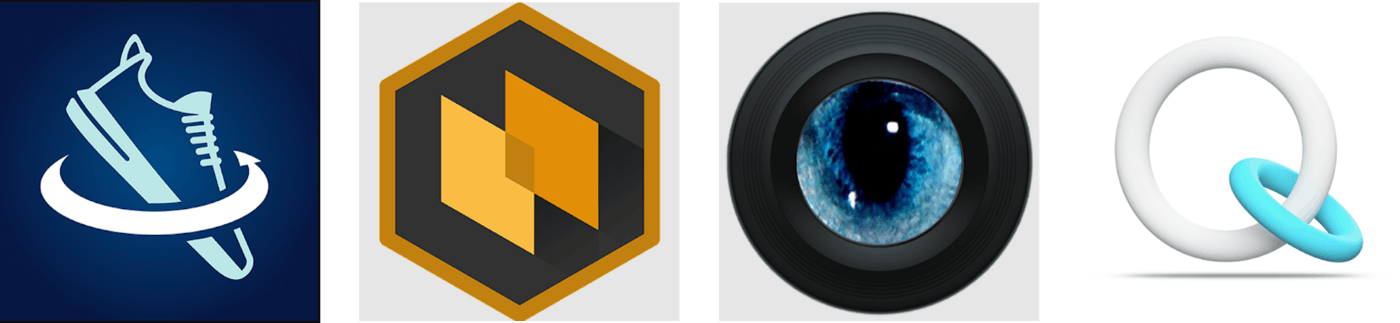
The output of the apps above is compatible with echo3D and can be easily added to the console.

- You did it! 🎉
You can also use the search bar in the "Add to Cloud" dialog to find existing free 3D models that you can instantly add to the console. You can also find additional free 3D models on Sketchfab, TurboSquid, Sketchup, Clara.io, Thangs, and Archive3D.
🤳 See Your Content in AR
Register for a FREE echo3D account and get your own API key (also check your inbox for an automatic email with your key).
Upload the 3D content you created to the console by clicking the "Add To Cloud" button.
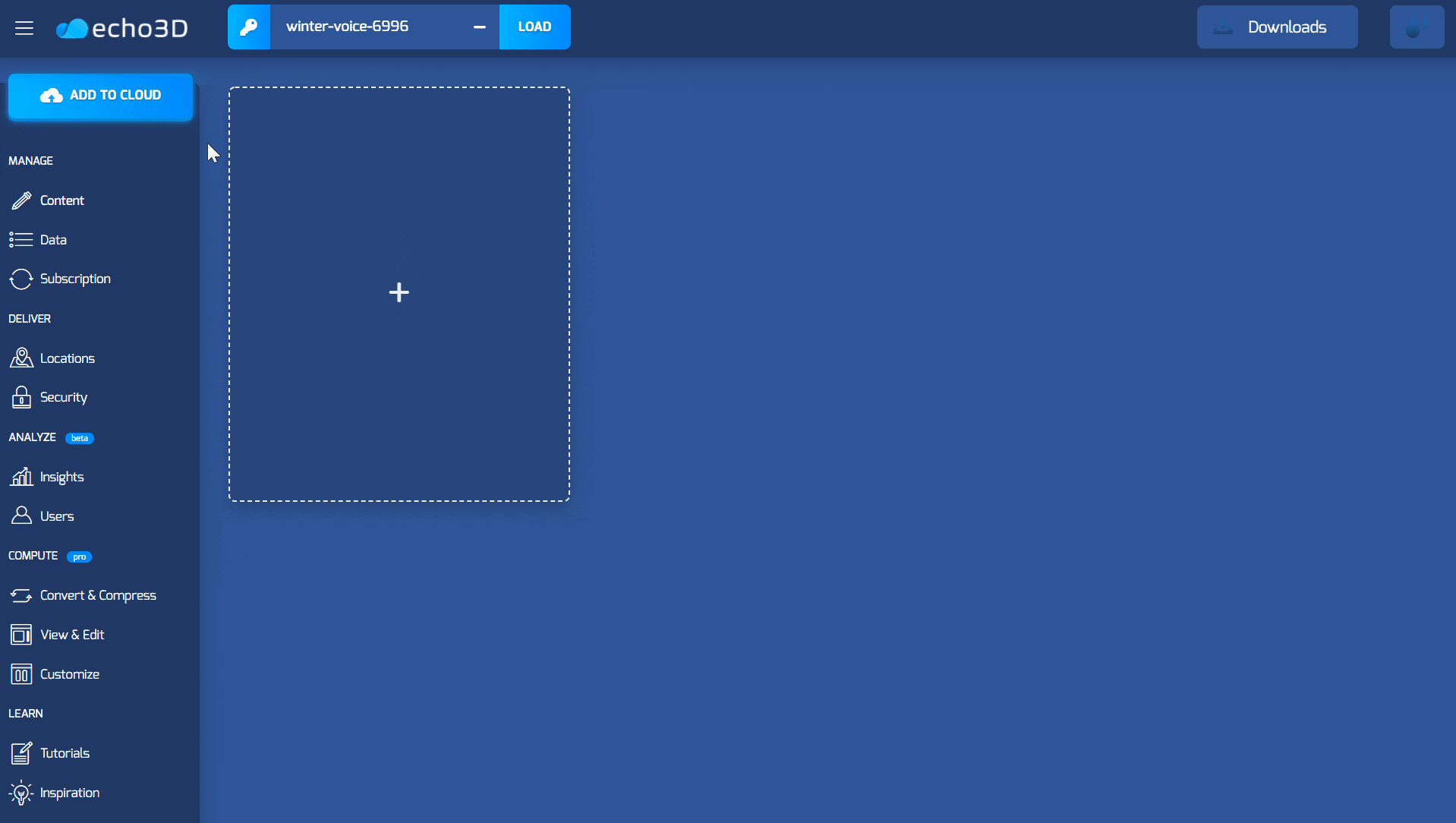
- See it in AR through your phone by scanning the QR code or accessing the tiny link generated for your 3D content.

Option 1: See on the floor, instantly
- Step 1: Click on the "[ ]" icon to generate and show the QR codes. Make sure the "See on the floor" tab is selected.
- Step 2: Scan the QR code with your phone's camera app or with a QR reader app, click the pop-up message to get redirected to our website, and then click the "See in AR" button.
- Step 3: Move the phone around until it detects the surface around you and tap the screen to place the 3D model you created on the floor around you. You can scale the model by pinching the screen with two fingers.
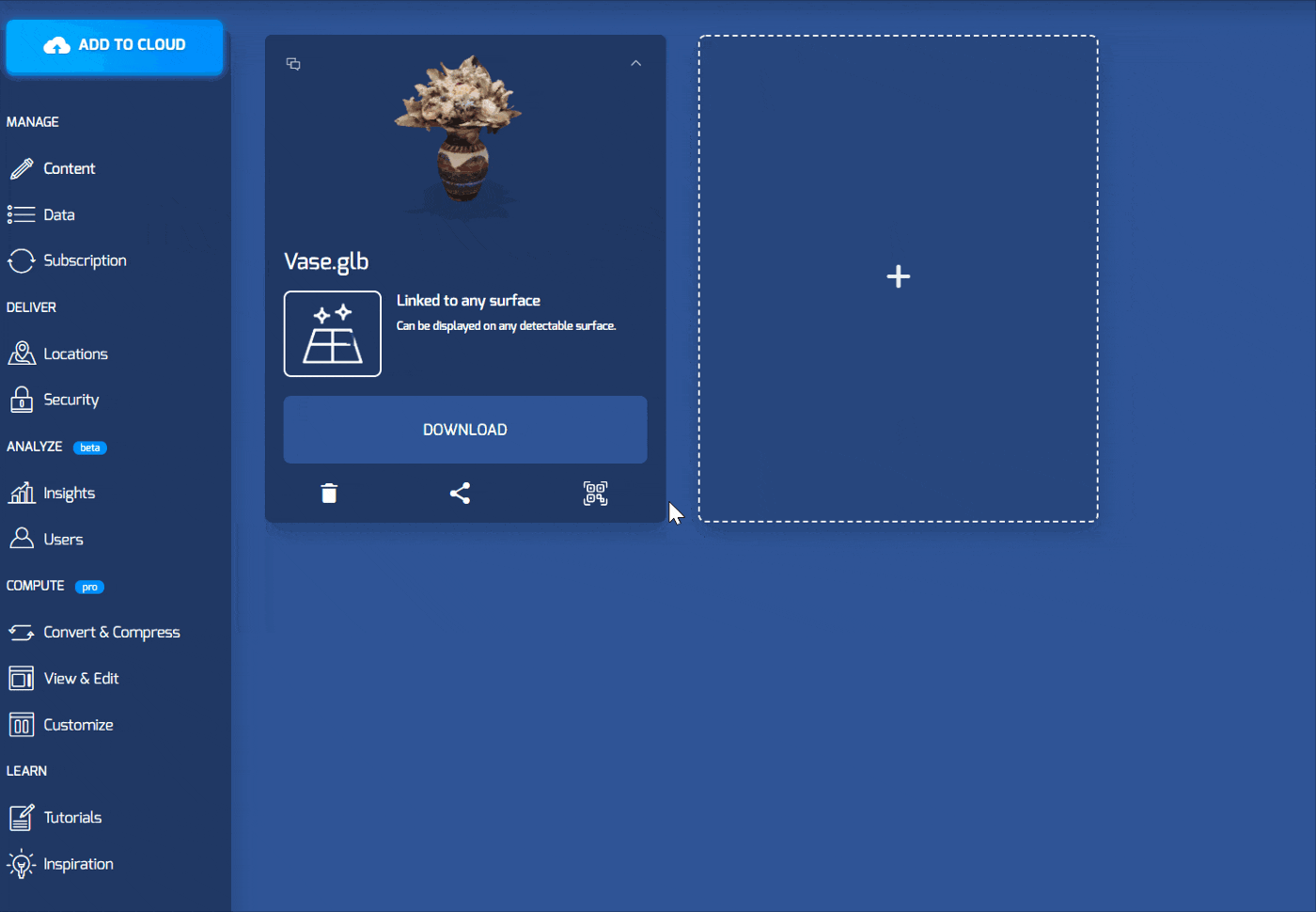
 SCAN ME!
SCAN ME!

- You did it! 🎉
Option 2: See on an image
- Step 1: Click on the "[ ]" icon to generate a QR code. Choose the "See on an Image" tab to show a QR code that can be detected by the camera.
- Step 2: Scan the QR code with your phone's camera app or with a QR reader app, click the pop-up message to get redirected to our website. Your camera should open in the browser (you might need to allow camera access. Troubleshoot camera issues here.)
- Step 3: Keep your camera pointed to the QR code to see the 3D model appear on top of the QR code.
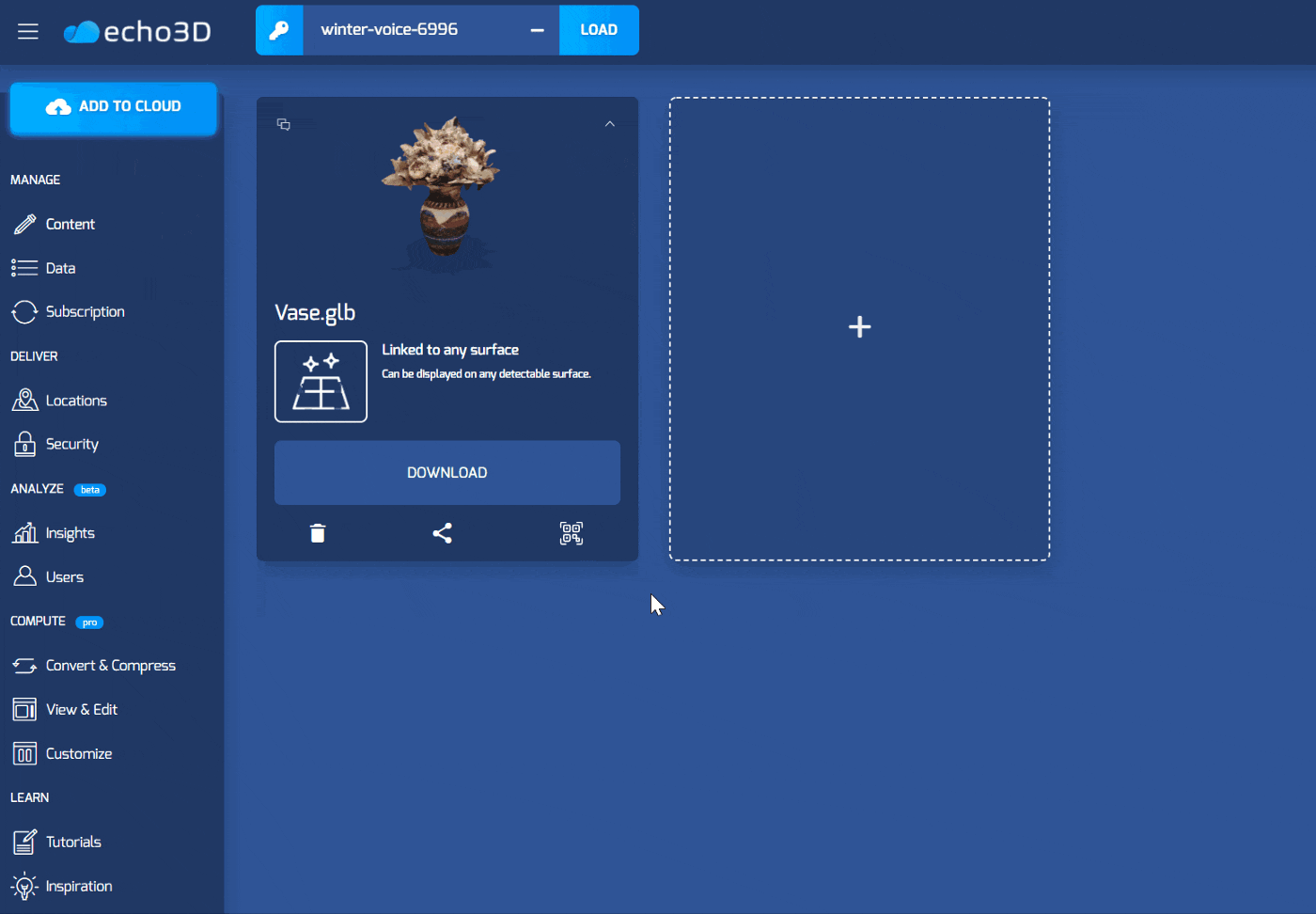

SCAN ME!
You did it! 🎉

💗 Share your 3D content with others
Share your 3D creation with friends, family, and on social media! You can instantly share your 3D content and allow others to see it in AR through their phone by:
- Step 1: Click the "share" icon and generate a short link (which is automatically copied to your clipboard and should look something like go.echo3D.co/ABCD).
- Step 2: Share the link directly through WhatsApp, Twitter, Facebook, LinkedIn, and Reddit, OR paste the link and send it to friends via other social media or text.
- Step 3: After sharing the link, others can access your 3D content and even scan a QR code for easy access. Clicking the short link redirects to our website where they can click the "See in AR" button to place the 3D content you created on the floor around them.
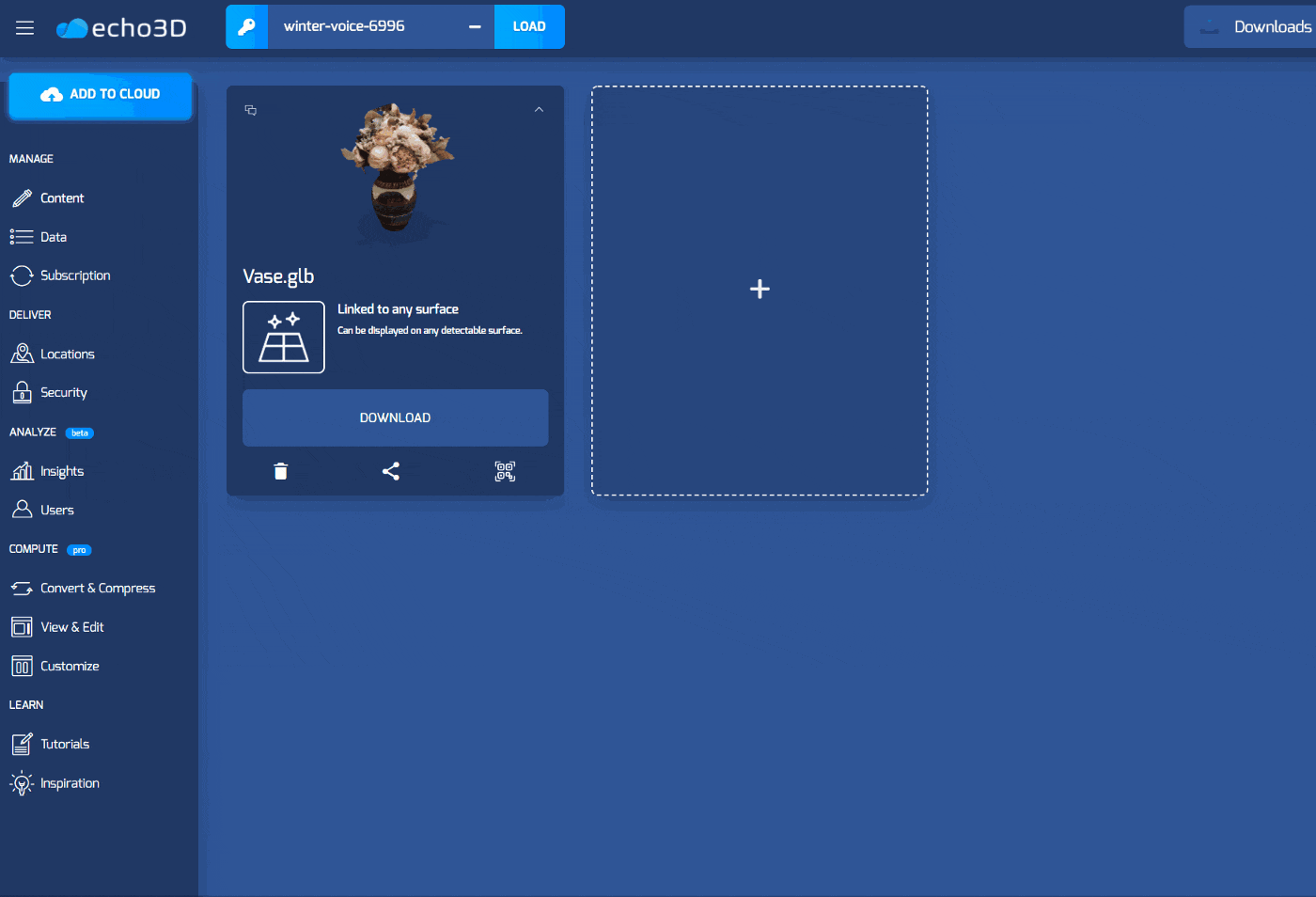
- You did it! 🎉
❔ Troubleshooting
What to do when things don't work as expected.
Troubleshoot issues here. You can check out our full documentation for other useful tutorials here and also reach out to our support team here.
echo3D ( www.echo3D.co; Techstars 19') is a cloud platform for 3D/AR/VR that provides tools and network infrastructure to help developers & companies quickly build and deploy 3D apps, games, and content.


