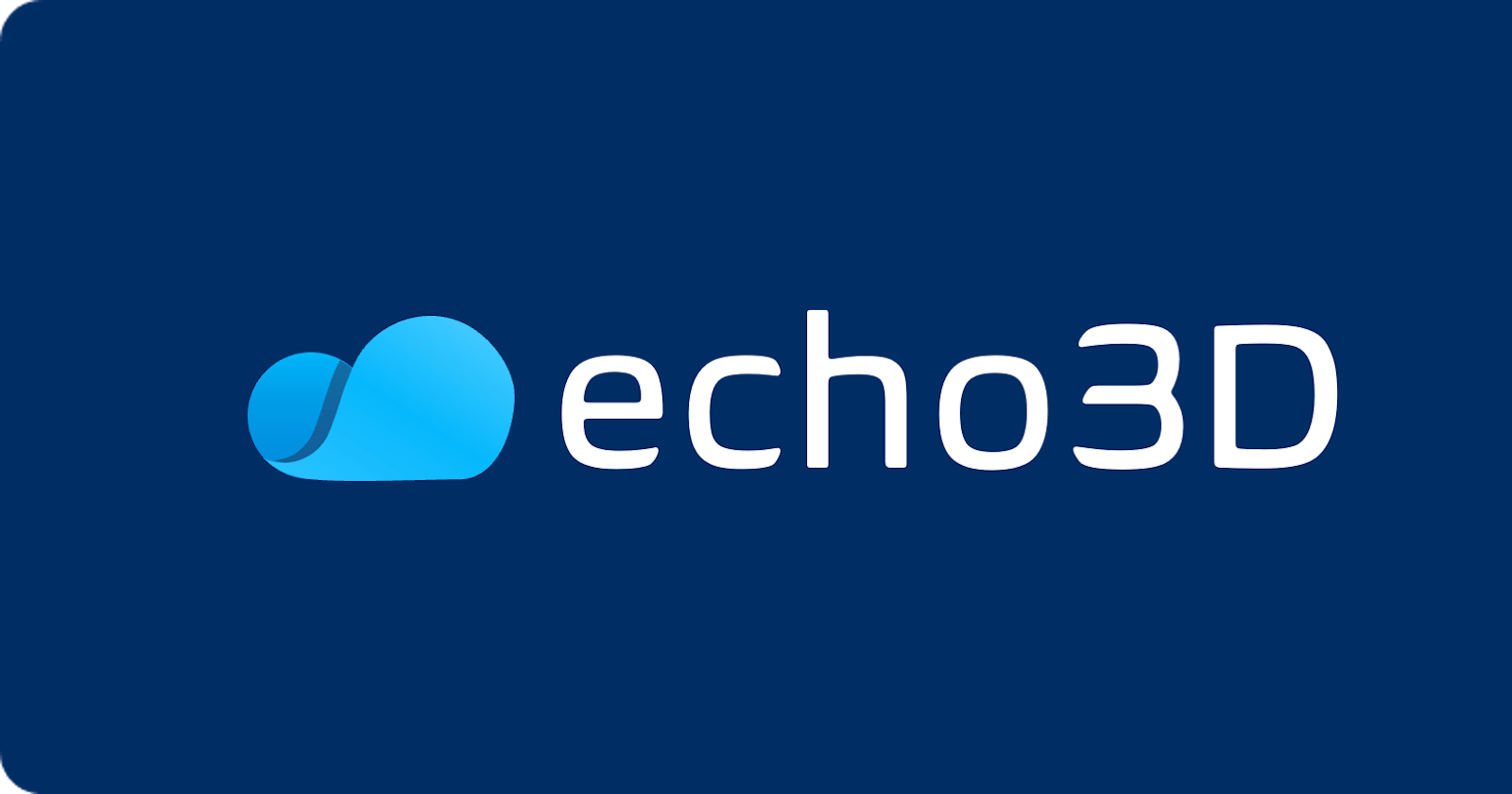As echo3D grows and announces its fundraising rounds, users might not know all of the wonderful developer tools that we offer. echo3D has several useful features for professionals that work with 3D and 2D assets.
Here are some awesome features that every professional should have in their tool belt!

echo3D has a massive library of searchable assets from Google Poly, Sketchgab, TurboSquid, Sketchup, Clara.io, Thanks, Pol Haven, Archive3D and Free3D. We were able to salvage the Google Poly library before it shut down so users have the added benefit of accessing their obsolete portal. Users can download assets from the console and use them for their own projects. If an asset file extension needs to be changed, echo3D also offers a free asset converter here.
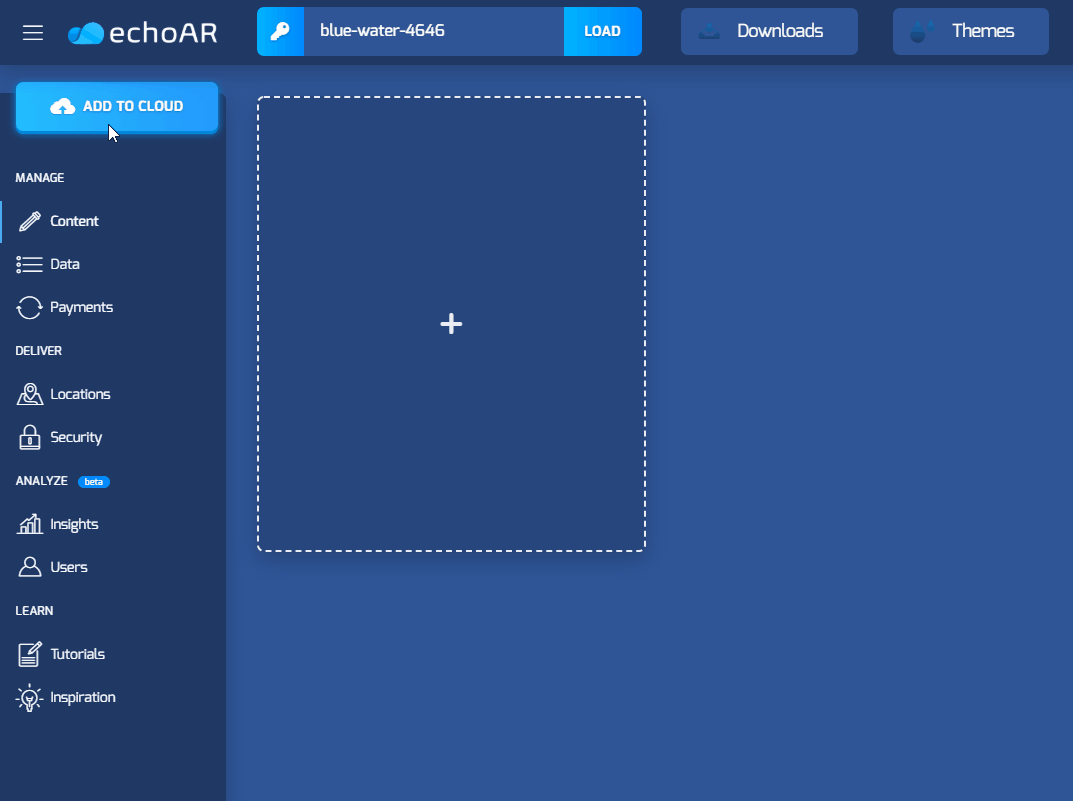
There are multiple apps and SDKs that echo3D offers as tools for users to integrate our content delivery network backend (CDN) into your projects. Perhaps you’re a game developer and want to store files over 100MB in Unity. Despite 3D and 2D assets being heavily used for gaming, there are dozens of applications outside of that so we created SDKs for Java, Swift, Flutter and NodeJS. Note: Unreal Engine SDK is in progress!
We offer a library of API calls for various objects, queries for specific entries, metadata, uploads, downloads, converting and compressing 3D sets, location with the option to use coordinates or a two-letter country code. and searching for assets.
Additionally, we are compatible with Google Scene Viewer where users can see 3D models on any surface through browser. We’d be amateurs if we didn’t include an integration with AR.js, React Native, Swift, Flutter, JavaScript and WebXR. Did you know that we can also integrate with Shopify and Wix?
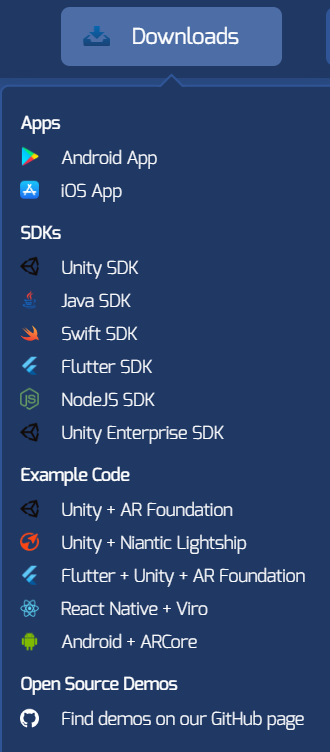
Building AR apps directly in a game engine is one thing but being able to build a quick AR experience through the echo3D cloud is a whole other thing. We made it super simple to choose your trigger so your AR experience has flexibility and complexity for your use-case. Users are able to use a link, QR code, geographic trigger or image marker to bring the AR experience to life.
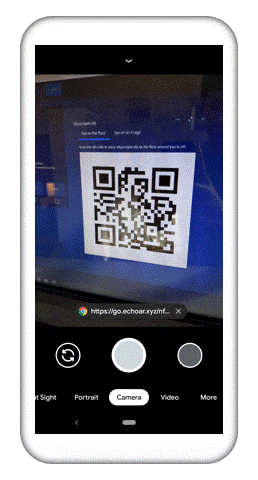
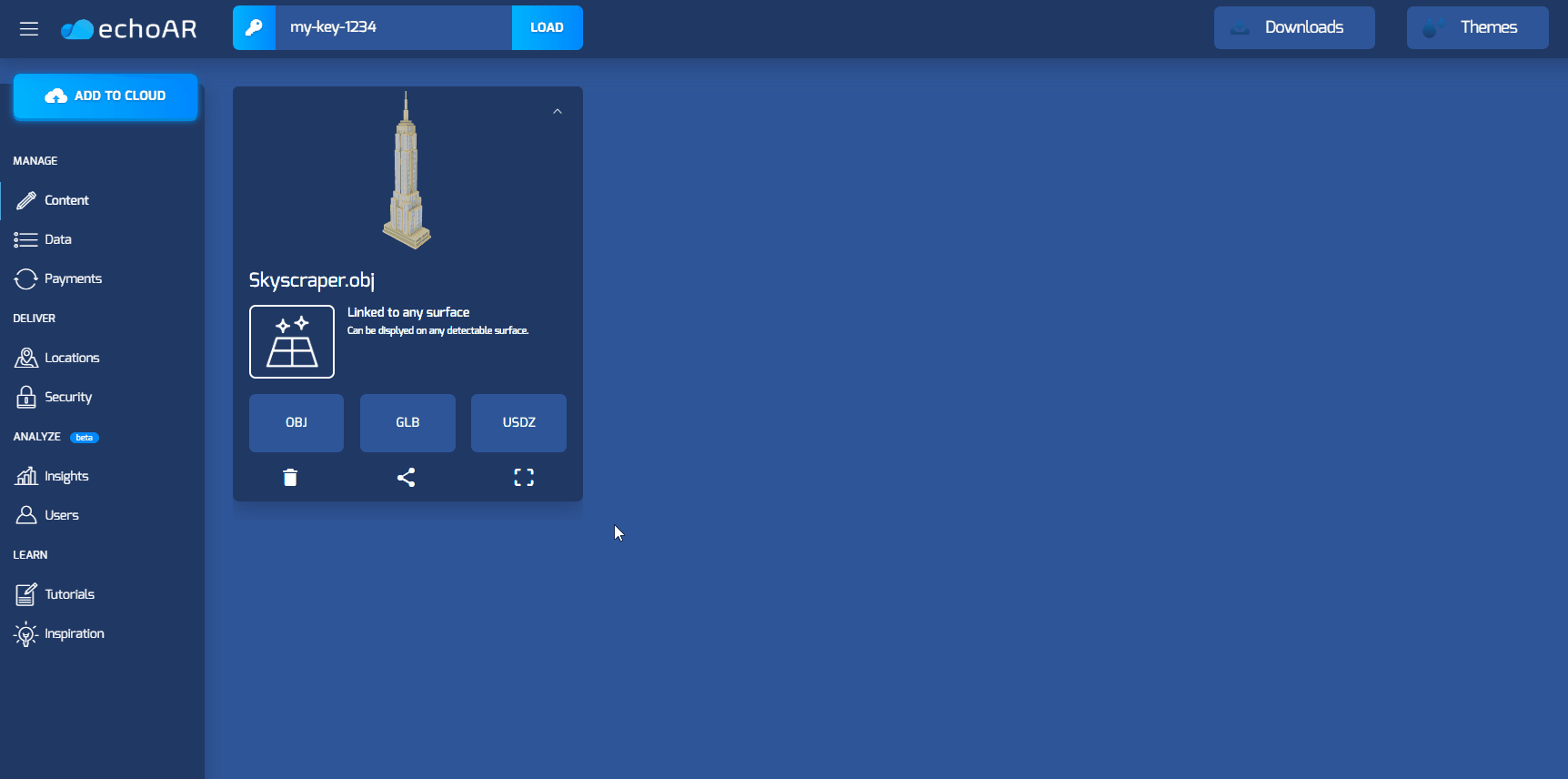
4. Free Converter for 3D and 2D Assets
If anyone understands the flexibility of working with 3D assets, it’s us! We’ve created a free asset converter that supports OBJ, FBX, GLTF, GLB, BIN, JPG, PNG AND GIF files up to 25MB. All you have to do is drag and drop your asset and choose the output. Need to convert files larger than 25MB? No worries, we have the advanced 3D converter as part of our enterprise plan.
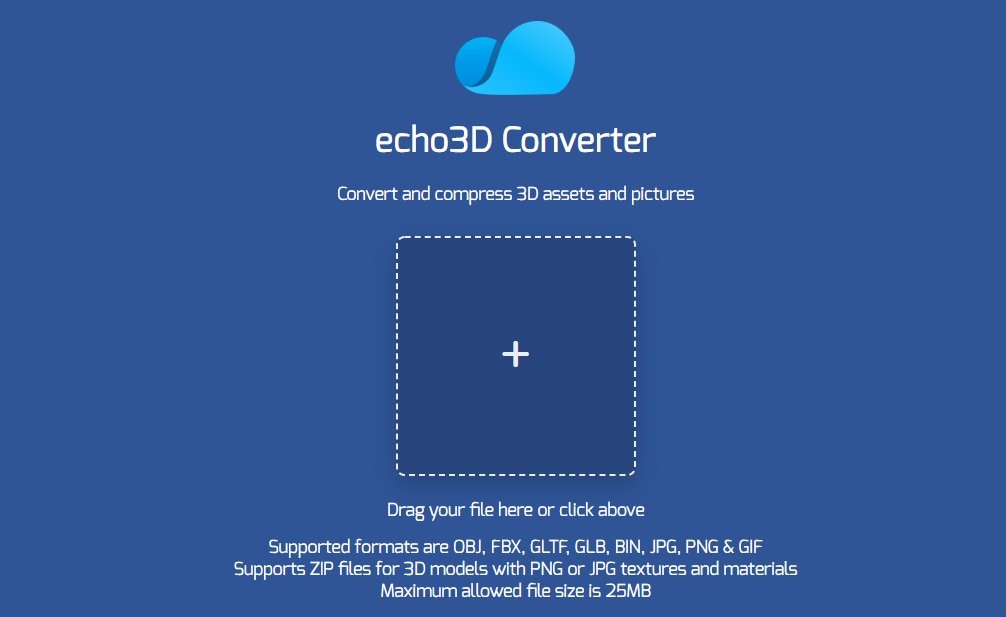
5. Ample Technical Support Depending on your issue, we offer technical support in our Slack channel which gets the fastest response. We also have a list of supporting technologies to make your life easier like this list of 3D capture apps so users can create their own 3D assets. Check out the Troubleshooting page or our Youtube channel for additional support. We have an entire Docs section on the website and a ton of open source projects on Github users can clone and build on!
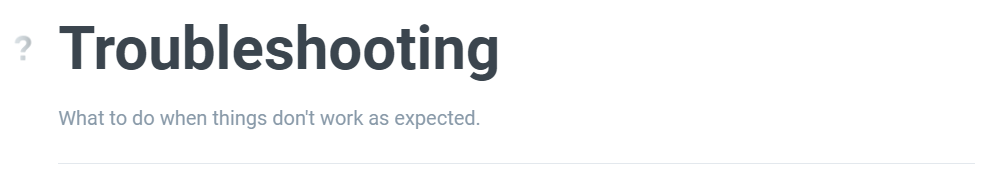
Pro Features
While this feature is available for the Enterprise level plan, it’s great to understand. This section allows users to edit existing assets or upload their own. Users can change lighting, animations and add annotations to the object, adding depth to the experience without having to leave the echo3D console. Users can also take a 2D snapshot of the asset
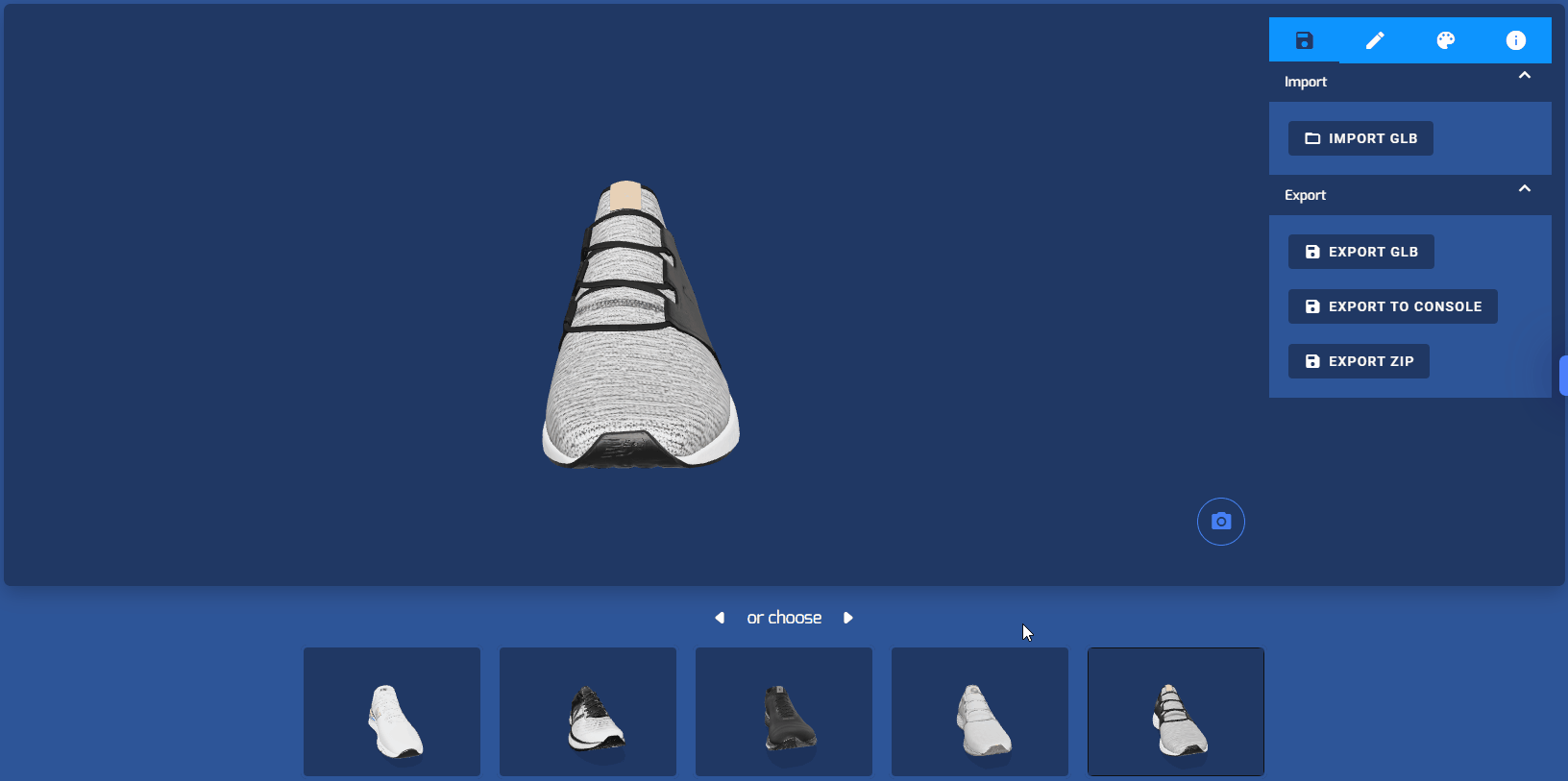
7. “Customize” AR Experience Say a user wants to add additional buttons to the AR experience through the echo3D browser. This is where they can modify those buttons to redirect to a URL, prompt a message, show a logo, show a social network and open in AR view. Users can also add a 360 background to the experience and choose music to play when the person experiencing the AR view provides an input. Users can also take a screenshot with this customized view.
Register
Don’t have an echo3D account? Register for FREE at echo3D.
Tutorials
To learn more about how to make the most out of echo3D, check these out:
- Convert 2D and 3D Assets for Free (Tutorial)
- Convert and Compress 3D Models — a Step-by-Step Guide
- How to Create 3D Content and See it in AR (FREE & NO CODING REQUIRED)
- How To Integrate echo3D Into a Unity Project — Free Tutorial
echo3D (www.echo3D.co; Techstars 19’) is a cloud platform for 3D/AR/VR that provides tools and network infrastructure to help developers & companies quickly build and deploy 3D apps, games, and content.